Guides > Giant New 2020 Models Promotion Playbook 2019
This playbook is designed to support the Giant ‘New 2020 Models’ promotion, providing information around promotional assets and messaging.
1

This promotion is designed around a simple message, highlighting that new-season 2020 models are rolling into stores. This means you can tweak the offering to suit your objectives for the promotion. All assets are deliberately generic, so you can use them to promote whichever bikes and/or messages you think will best suit your store/market.
In order to get the most out of this promotion, we recommend you plan your activity and approach. Booking in any digital ads, having your new bikes on your website (on your 2020 bike page if you are using the GA template) and making sure your staff, ambassadors and influencers know about the promotion in advance (and are familiar with this document) will ensure you get the maximum benefit from the opportunity.
To support the above goals, this promotion has been designed to have the broadest reach possible, which is detailed below.
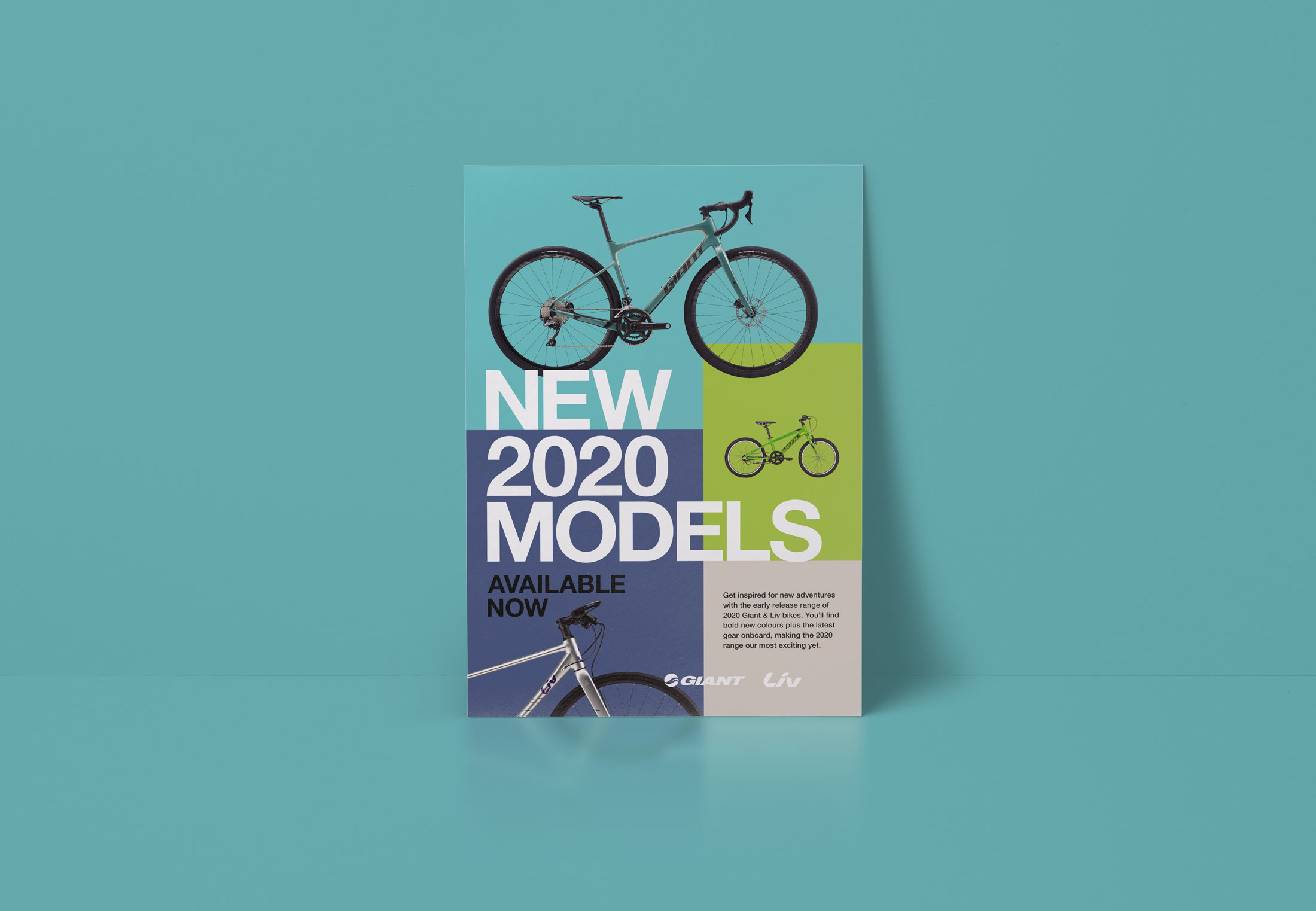
Primary: ‘New 2020 Models’
Secondary: ‘Available now’
Call to action: ‘See the range’ (with a link to your 2020 bike page)
Tertiary: <Giant/Liv logos>
Promotional overview: ‘Get inspired for new adventures with the early release range of 2020 Giant & Liv bikes. You’ll find bold new colours plus the latest gear onboard, making the 2020 range our most exciting yet.’
Social media tags: #ridegiant (no promotion specific tags)
The above messaging is designed to give you a range of options to easily craft your promotional messaging for Instagram, Facebook, media, etc. without missing any information.

Giant Australia will be heavily promoting the activation nationally across social media and radio – starting on June 24th. In addition, GA will be featuring the promotion on giant-bicycles.com.
A comprehensive promotional asset package can be found in Brandfolder. This package covers everything from window signage to Instagram tiles.
Printed assets will be provided directly by Giant Australia. However, if you require additional printed assets it is recommended that you follow these directions to produce them locally.
All the promotional messaging you need can be found either above, in the provided promotional assets or on the Giant Australia website. Please use these resources when looking for text to use to promote the activation.

Once you are comfortable with the above messaging, we recommend you use the provided asset pack as follows (on the morning that you wish to start the promotion):

During the promotional window, we recommend you post regularly to Instagram and Facebook, using the multiple tiles provided. The focus should be on reaching the broadest possible online audience, and then driving that audience to your website.
This doesn’t need to be exclusively your store channels. Instead, encourage local groups or channels to share your content (even as a Facebook or Instagram story). Encourage your followers to share the tiles with any friends who are looking for a new bike or gear.
Some more tips for posting:
2

Printed assets will be provided directly by Giant Australia,
However, if you require additional printed assets it is recommended that you follow these directions to produce them locally. If you do not have a preferred printer, Kwik Kopy can provide most of the above products, and has locations all around Australia.
In addition, here are some handy instructions on how to install any provided window decals/stickers yourself.

There are no supplied terms & conditions for this promotion.
Each store may add terms and/or conditions if or as they see fit. If you DO add T&Cs (for example, surrounding lay-bys) to your communications, then you must print off a complete T&Cs and keep a copy available for any customer who requests to see them.
If you need any additional questions answered, or a little extra help/support, please contact your local sales representative or Alistair at head office via [email protected].
References
1. ExactTarget http://exacttarget.com/blog/91-of-consumers-use-email-at-least-daily/
2. Monetate https://theamericangenius.com/business-marketing/why-you-shouldnt-underestimate-the-value-of-email-marketing/
3. Radicati http://www.radicati.com/wp/wp-content/uploads/2013/04/Email-Statistics-Report-2013-2017-Executive-Summary.pdf
4. Campaign Monitor https://www.campaignmonitor.com/resources/guides/email-marketing-new-rules/
5. Adobe https://www.statista.com/statistics/750858/us-consumers-preferences-brand-contact/
Who manages this program?
Do I have to take part every month?
What do I need to get started?
Extra question?
Why do I need to choose 2x items for each month?
Can I feature my own content?
What if I need a little help?
We are here to help you every step of the way, so you can get the most out of the program without cutting into your valuable time. You can contact The Department by emailing [email protected], or by calling 1300 79 49 90.
© 2024 The Department. A not for profit social enterprise.